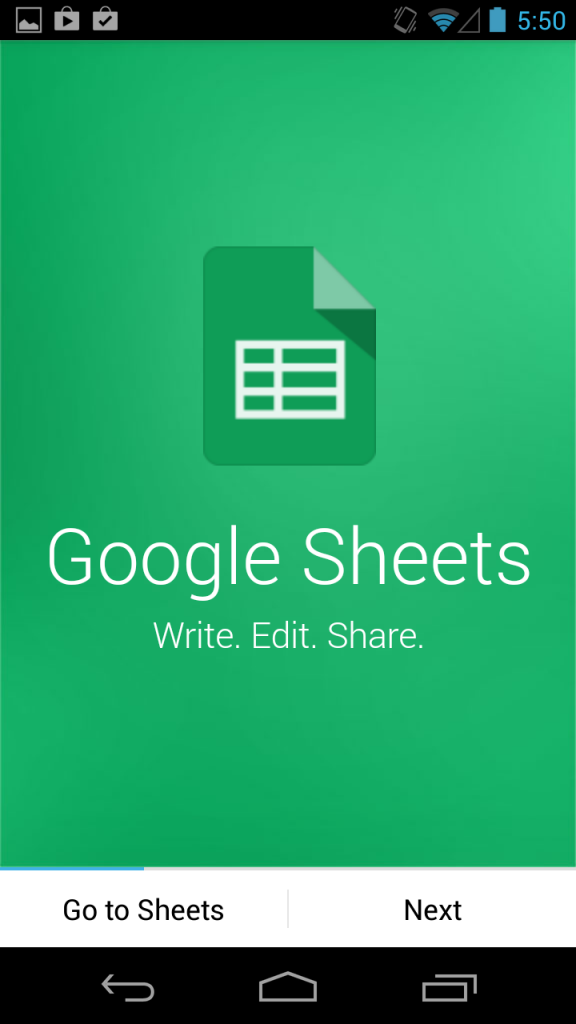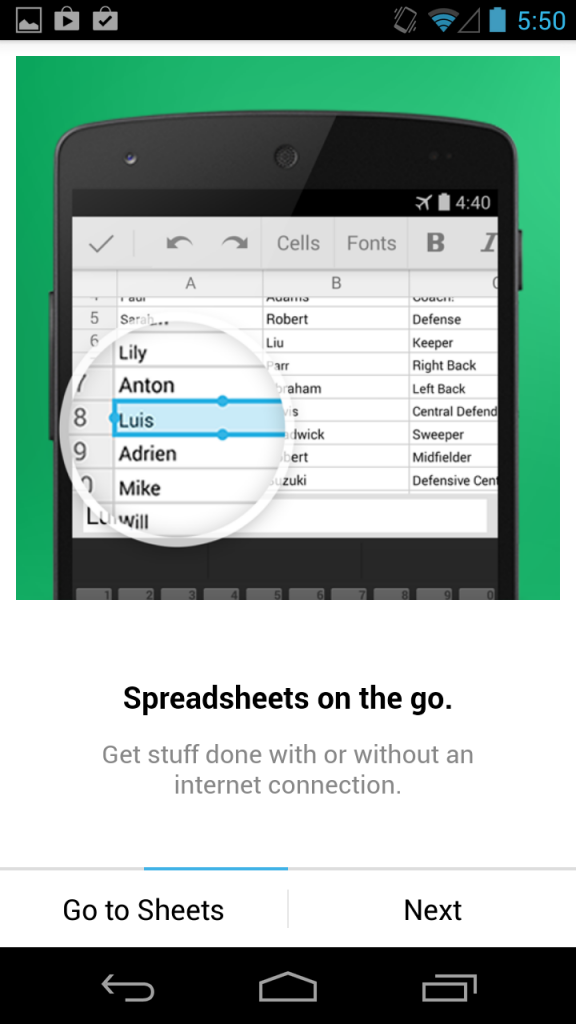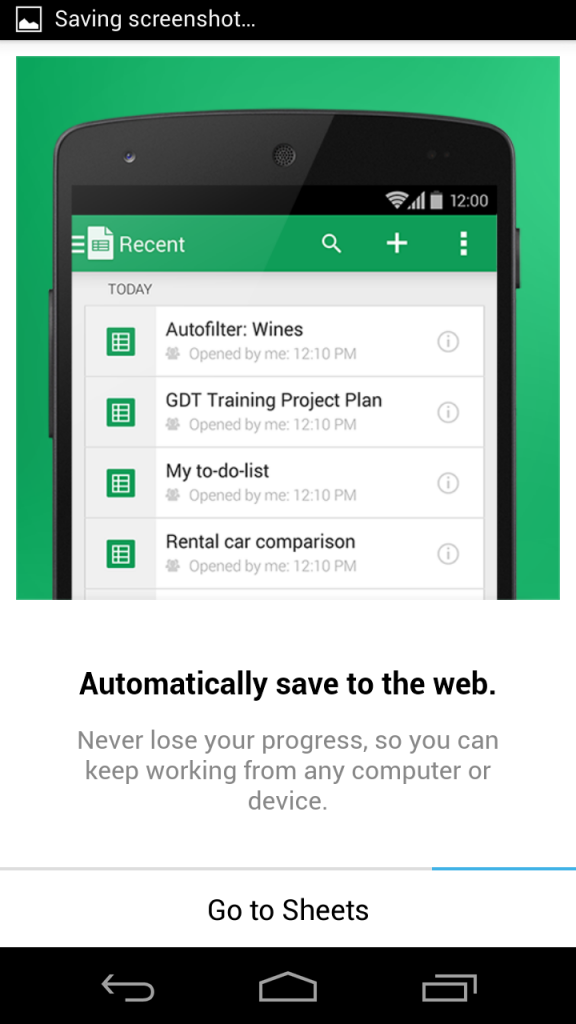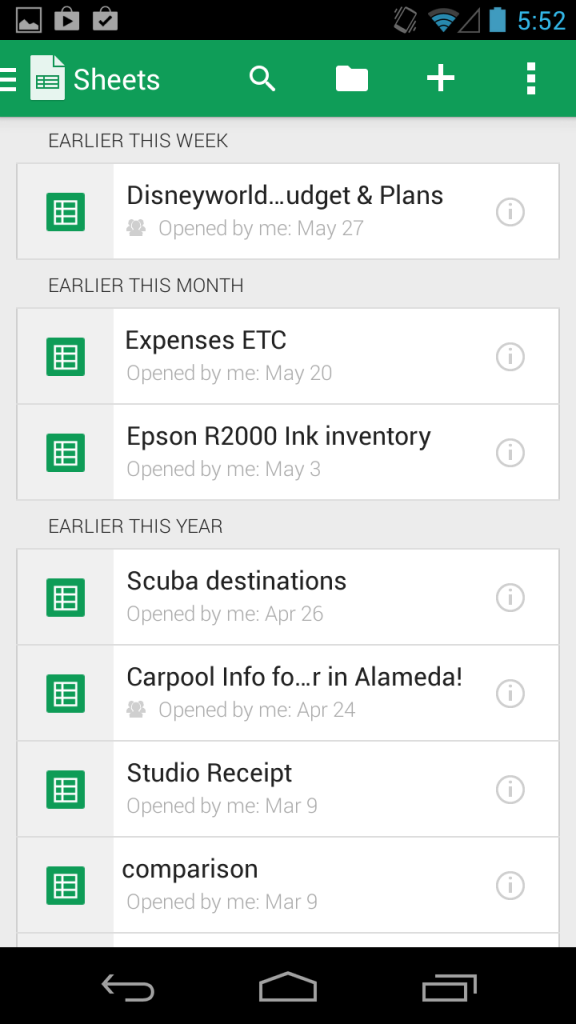Google Sheets on Android First Time User Experience
In my previous post, I looked at the onboarding experience for Google Sheets on iPhone. This is a look at the setup for Google Sheets on Android.
The good bits:
- Because Android leverages single sign-on for Google apps, a user who has signed into his Google Account on the phone will not see a prompt to sign in.
- There was no second slideshow in this experience. The only tour is the initial 4-screen intro tour. This greatly reduces the time to entry and gets a user to spreadsheets more quickly.
- The button for “Go to sheets” is a clear way for users to skip the slideshow and jump into the product.
To be improved:
- While it is good that the Android experience does not push the user through two consecutive slideshow flows, this means an Android user does not get the detailed instruction that was presented in the second slideshow on the iPhone version. I would recommend that Google find some way to provide this instruction inline after the user enters the app.
- I’d also question whether the first slideshow is even necessary, since it seems the second one (which is arguably more helpful) was deemed unnecessary.